使用布尔值运行控制
使用循环让线程不停运行,通过布尔值:isRun 控制是否继续运行,从而控制线程在适当的时候停止运行。如图所示,这种方法比较常用。
isRun可以是一个布尔表达式,或者是一个变量。
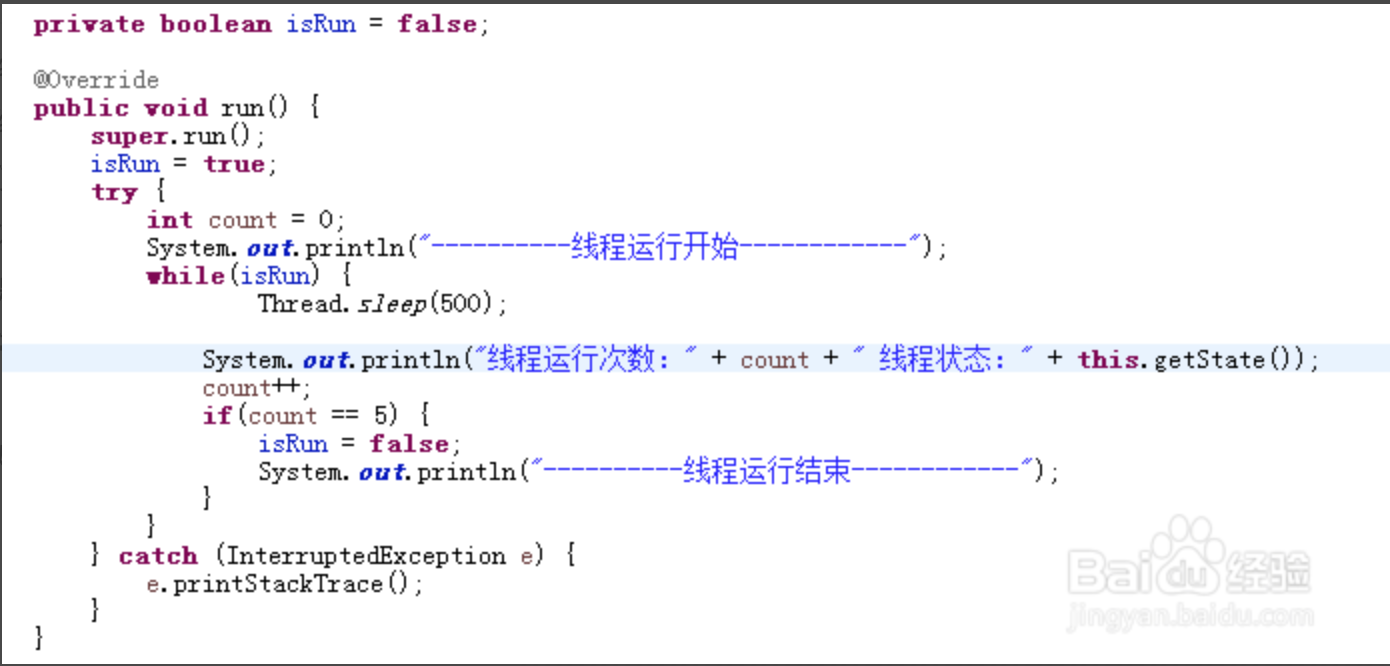
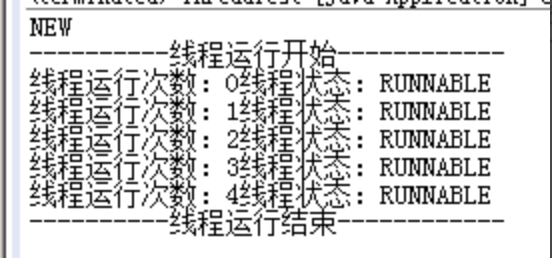
interrupt()
自己结束自己
如果一个线程由于等待某些事件的发生而被阻塞,又该怎样停止该线程呢?这种情况经常会发生,比如当一个线程由于需要等候键盘输入而被阻塞,或者调用Thread.join()方法,或者Thread.sleep()方法,在网络中调用ServerSocket.accept()方法,或者调用了DatagramSocket.receive()方法时,都有可能导致线程阻塞,使线程处于处于不可运行状态时,即使主程序中将该线程的共享变量设置为true,但该线程此时根本无法检查循环标志,当然也就无法立即中断。这里我们给出的建议是,不要使用stop()方法,而是使用Thread提供的interrupt()方法,因为该方法虽然不会中断一个正在运行的线程,但是它可以使一个被阻塞的线程抛出一个中断异常,从而使线程提前结束阻塞状态,退出堵塞代码。
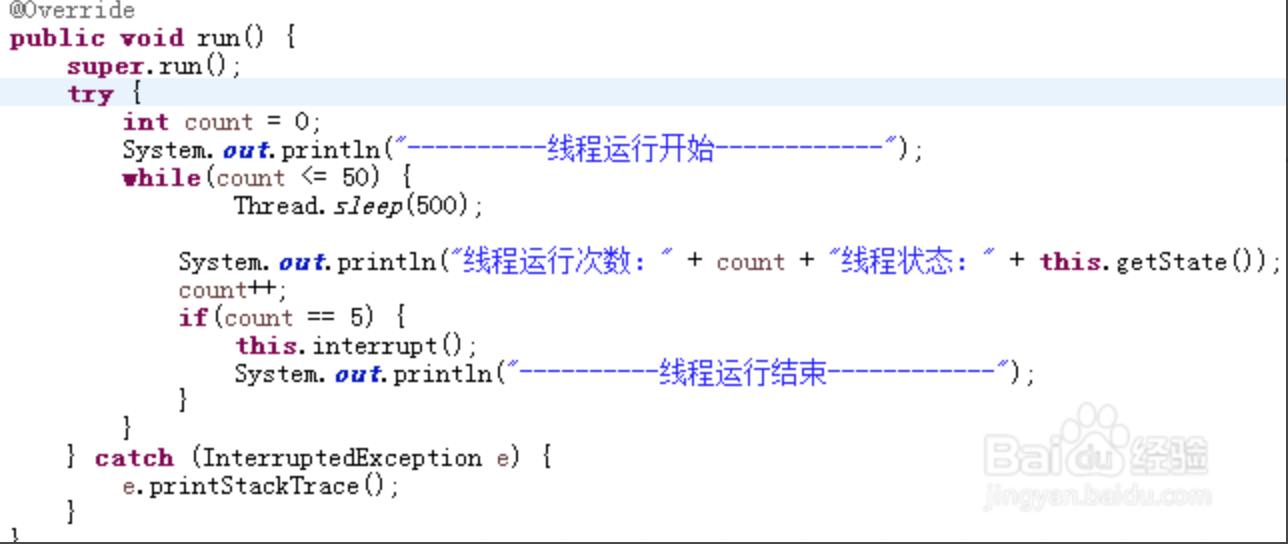
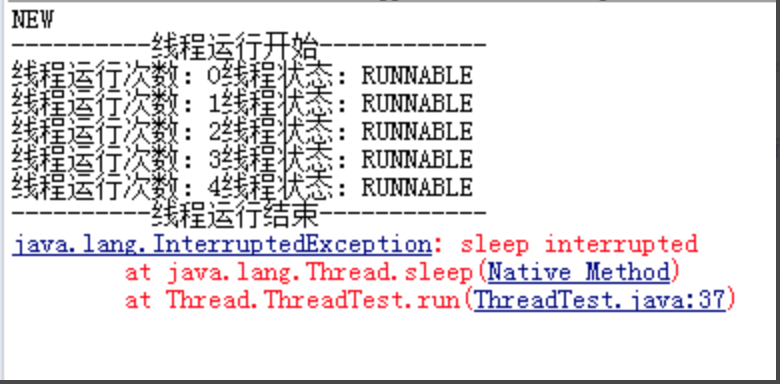
1
2
3
4
5
6
7
8
9
10
11
12
13
14
15
16
17
18
19
20
21
22
23
24
25
26
27
28
29
30class MyThread extends Thread {
volatile boolean stop = false;
public void run() {
while (!stop) {
System.out.println(getName() + " is running");
try {
sleep(1000);
} catch (InterruptedException e) {
System.out.println("week up from blcok...");
stop = true; // 在异常处理代码中修改共享变量的状态
}
}
System.out.println(getName() + " is exiting...");
}
}
class InterruptThreadDemo3 {
public static void main(String[] args) throws InterruptedException {
MyThread m1 = new MyThread();
System.out.println("Starting thread...");
m1.start();
Thread.sleep(3000);
System.out.println("Interrupt thread...: " + m1.getName());
m1.stop = true; // 设置共享变量为true
m1.interrupt(); // 阻塞时退出阻塞状态
Thread.sleep(3000); // 主线程休眠3秒以便观察线程m1的中断情况
System.out.println("Stopping application...");
}
}
注意:在Thread类中有两个方法可以判断线程是否通过interrupt方法被终止。一个是静态的方法interrupted(),一个是非静态的方法isInterrupted(),这两个方法的区别是interrupted用来判断当前线是否被中断,而isInterrupted可以用来判断其他线程是否被中断。
stop不提倡
因为stop和suspend、resume一样,也可能发生不可预料的结果